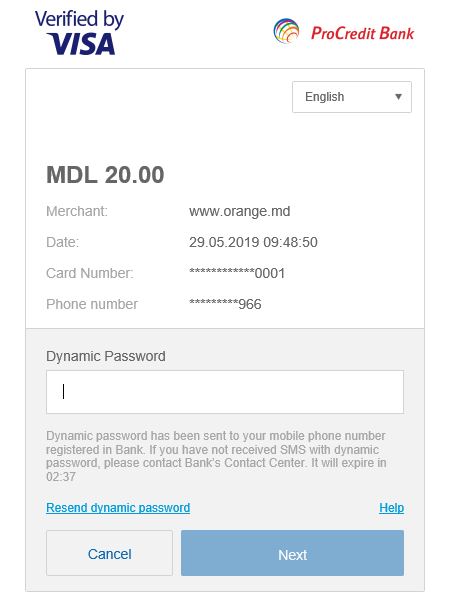3D Secure is a service designed according to international standards for safe card transactions performed via the Internet. To ensure the safety of online payments with a Visa card, Visa International has developed a security procedure based on the 3D Secure model, called"Verified by VISA".
3D Secure card transactions for online payments can only be carried out if:
• merchants are certified by Visa and have the "Verified by VISA" logo displayed on their website
• your mobile phone number is registered with ProCredit Bank Moldova and can receive SMS notifications
Benefits of 3D Secure:
• Payment is not made until the cardholder enters a dynamic password received as an SMS notification on his/her mobile phone
• Initial enrolment takes place automatically during the first card transaction online carried out using 3D Secure
• Using the card online does not require specialised hardware or software; you only need Internet access
• Secure transmission of payment data during online purchases
• Cardholder is the only person who knows the dynamic password for online purchase
• Only the cardholder is able to authorise online payments on sites supporting Verified by VISA
• Highest level of security against unauthorised card usage
To use this service and to ensure an additional level of control, do the following when making online purchases:
1. Choose the items or services you wish to purchase and select the “payment by card” option.
2. Enter the required data in the payment section of the site and submit your data to enable payment processing.
3. If the site supports the Verified by VISA service, a window will appear. You can change the language to Romanian, English or Russian in the upper right hand corner. You will be prompted to enter a dynamic password.
4. An SMS with a 6-digit dynamic password will be sent to your mobile phone immediately. This password is only valid 3 minutes. If the password has expired, press the button Resend dynamic password from the window.
5. After you have checked all the details of the transaction, entered the dynamic password and pressed the Submit button, the payment will be executed.
Note: If you would like to make payments with your card abroad using the 3D Secure service, make sure to activate roaming on your mobile phone. Please be aware this may incur additional charges from your mobile phone provider. Please check with your provider beforehand.
To make sure your connection is secure, be aware of the following:
1. The web address must begin with "https://" (unsecured addresses begin with "http ://").
2. A green padlock must appear next to the web address.
3. In window where you are prompted to enter the dynamic password, the “ProCredit Bank” and “Verified by VISA” logos must be displayed as below:

For assistance, please contact our Contact Center at 0800 000 10 for domestic calls or +373 22 27 07 07 for international calls Monday to Friday, 9 AM – 6 PM.